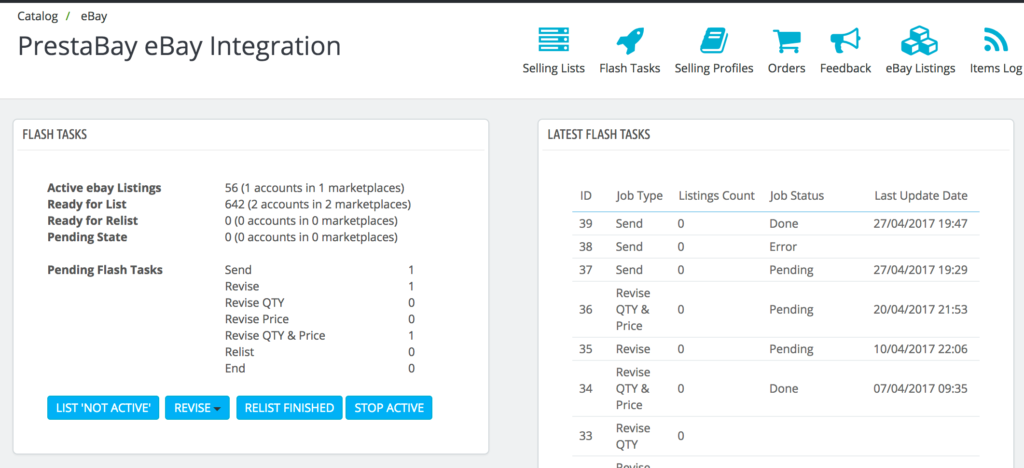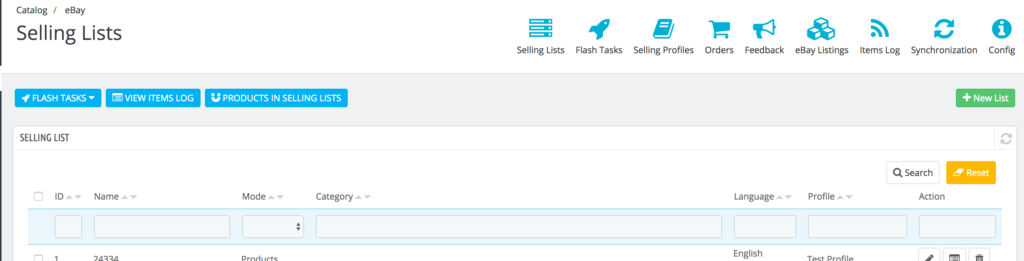The new version of module available for download.
Important features include in the release:
- New Feature: Flash Actions
- New: Improved Synchronization
- Enh: Refactored cron job system
- Enh: New Menu style (according to PrestaShop guidlines)
- Enh: Adapt module according to PrestaShop recomendations
This version also includes all changes from previous minor releases:
Versions changes from 2.6.4 till 2.6.6.1, Jan-Feb 2017
- Fix: UUID protection correctly handle during relist
- New: Show buyer tax info (if available)
- Fix: PHP compatibility fix
- Enh: Rename custom module Autoload to PrestabayAutoload (conflict with other modules)
- New: Product Compatibility — KType
- Enh: Using Price template with weight check for 0 item price
- New: Use EAN as UPC and vise verse
- New: Personal marketplace categories
- Enh: Use Selling Profile currency for price calculation, use specific price for calculating final price
- New: Ebay Plus for ebay.de marketplace
Import Information
Minimum PHP version support by the module is 5.3.0. If you have a lower version, ask your hosting for an update.
Flash Actions
One of the biggest changes we release to PrestaBay module. With releasing "Flash Actions" PrestaBay module can perform ebay operations in the background. This should increase the speed of synchronization execution, reduce the time for sending whole catalog to ebay, have better synchronization between PrestaShop and ebay.
To give you better understand what Flash Actions is about we create a video where we send 400 items to ebay using this Flash Actions.
Also, we create a new documentation page that should give you better understanding how this feature could be used "Flash Actions" Manual
"Flash Actions" include new actions button for "Selling List: Overview" page, "Selling List: Edit" page and "Flash Action" dashboard.
Also "QTY/Price Revise" Flash Action was integrated into Synchronization process.
Improved Synchronization and refactored cron job system
Additional to the main feature we update our infrastructure used for executing synchronization tasks and executed cron job.
In updated version, every synchronization task could execute in its' own time interval. All important synchronizations tasks still executed every 5 minutes, but the less important task could execute every 15 minutes, every 30 minutes or only once per day.
Data of synchronization tasks and execution frequency:
- Default synchronization - every 5 minutes [no changes]
- Flash Actions Status - every 5 minutes [new synchronization task]
- Resynchronize QTY & Resynchronize Catalog — every 30 minutes [was every time when sync executed]
- Order Import - every 5 minutes [no changes]
- Stock Level & Price - every 5 minites [no changes]. Important! This task will not do item revise, only mark items as revised needed
- Revise - every 5 minutes [new task]. Task was separated from previus tasks in order to speed up synchronization process. Aslo this task could use "Flash Actions" for do fast revise for all items that need to be revised.
- Relist - every 15 minutes [was 5 minutes]
- Stop - every 5 minutes [no changes]
- List all 'Not Active' - every 30 minutes [was 5 minutes]
- Feedback & Messages - every 30 minutes [was 5 minutes]
Additionally, synchronization log start shows information when synchronization was executed and how long it takes. Also, it display information what task is start executed and what finished.
New Menu Style
In order to follow PrestaShop guideline, we rebuild module menu. Now inside the module, you will find a standard PrestaShop menu that includes all our items.
Please notice there changes of some item location. For example "Accounts" and "Marketplaces" you can find in the Configuration page. Another example, all logs is located under "Items Log".
Product Compatibility — KType (PrestaBay 2.6.5)
Parts compatibility is an eBay feature that uses structured data to associate compatible assemblies with parts listed on eBay. For example, parts compatibility enables sellers to specify accurately and comprehensively the vehicles on which a side mirror or a rim will fit. Parts compatibility improves search relevancy and frees up item titles and descriptions for more useful descriptions of the part.
Inside PrestaBay module we add possibility set KType that used often for cart part compatibility seller.
This feature available together with Item Specific in Selling Profile for categories that support it. You can add single or multiple KTypes for single Selling Profile. You also can use any tags that support by PrestaBay to get from PS product.
KTypes also could be defined in Category Mapping.
Do you have any questions, suggestion or need help with the update? Fill free to contact us using contact form or email prestabay@involic.com