The new version of module available to downloads.
Summary of changes:
Order status mapping, Business Policy (Payment, Shipping, Return), Improve Tax import for orders, Product image link tag, Order Item final fee value
Order Status Mapping
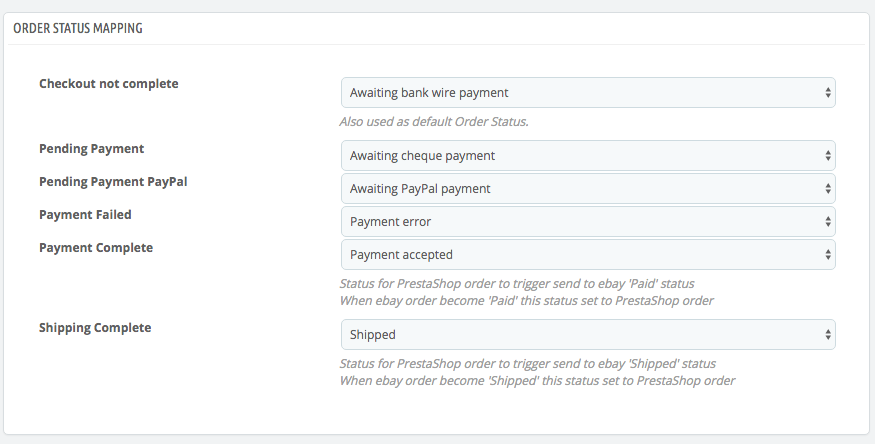
One of most awaited feature is ready for use. Now you will be possible to define a mapping of statuses for orders between ebay and PrestaShop.
Interface located at Catalog->eBay->Synchronization bellow "Order Synchronization" page.
Business Policy
Ebay introduce new changes connected to Business Policies.
More details available in ebay developers update
We include a possibility to use Business Policy in this module version.
More information regarding business policy you can find on ebay (including how to include/exclude it for seller account).
To start using it please do following:
- "Sign In" to use Business Policies. Click on "Manage your business policies page" in "My eBay->Account->Manage your business polices"
- Create and manage your business policies through "My eBay->Account->Manage your business polices". You'll need to create at least one of each policy type: payment, shipping, and return.
- In Selling Profile you can select created policy on tabs "Payment", "Shipping", "Return Policy".
- You still can use classic way to set data in Selling Profile, but make sure you do not mix it. So you need to use "Business Policy" or classic way to set data.
- Please notice that "Business Policy" should be created for each of marketplace where you sell your products.
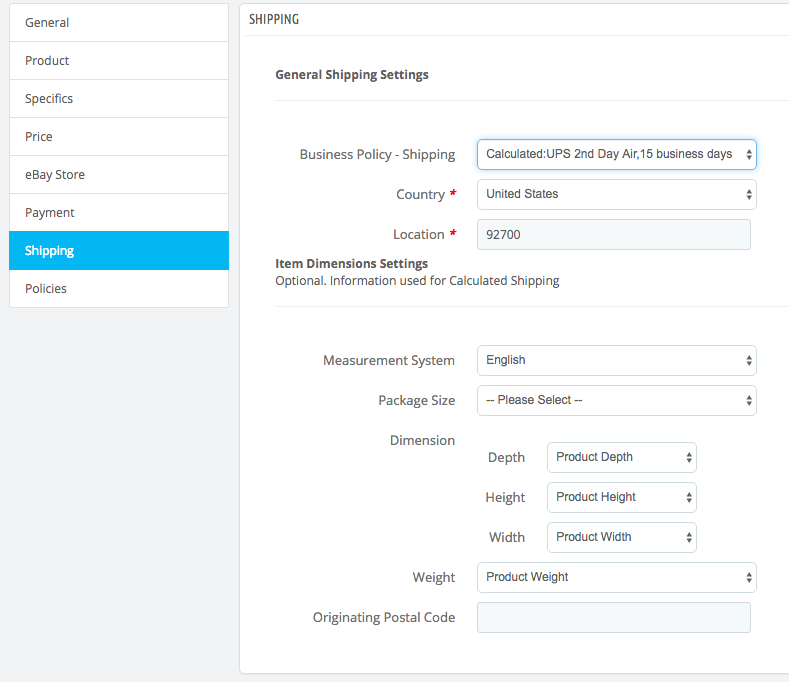
Product image link tag
Currently all image related tags in Description Template return HTML for image
<img src="http://image-link-path.com/image.jpg"/>
We extend this functionality by creating new template tags that will return your full path to the image and you can use it as you want.
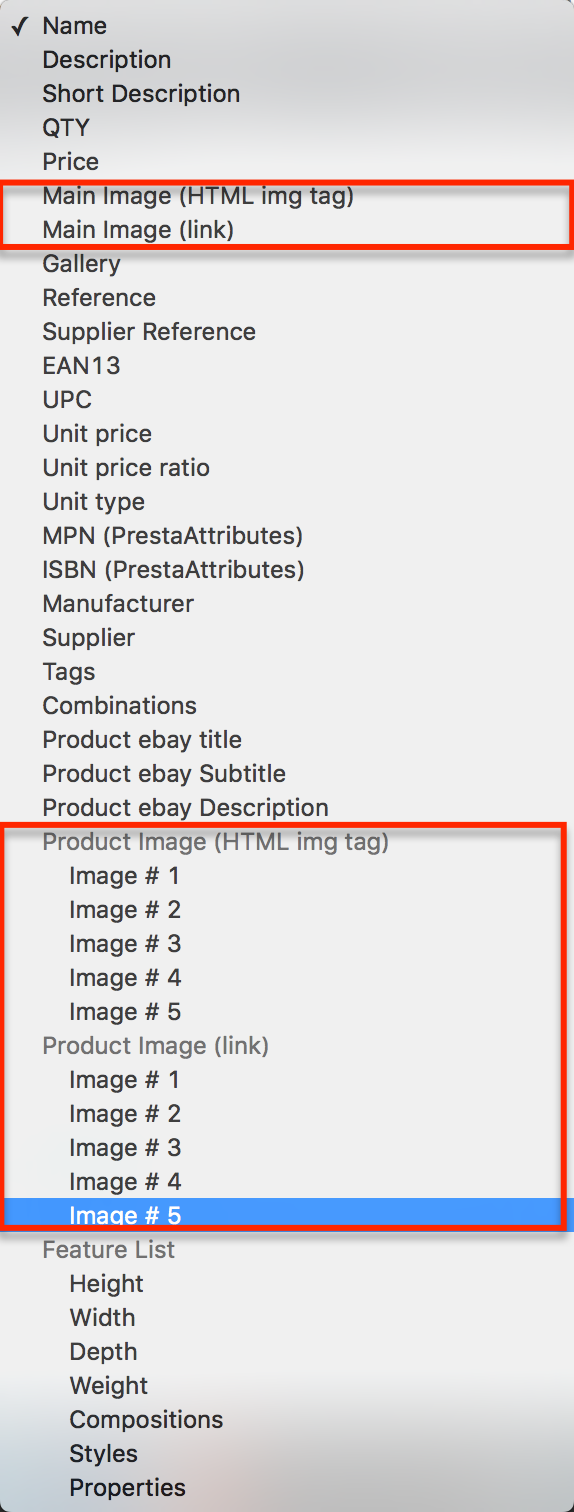
Image tag -> [product_image(2)]
Image link -> [product_image_link(2)]
The second parameter of product_image is optional and allow you select image size.
Example [product_image_link(2,default_large)] => show image #2 from product with type(size) default_large.
Order Item final fee value
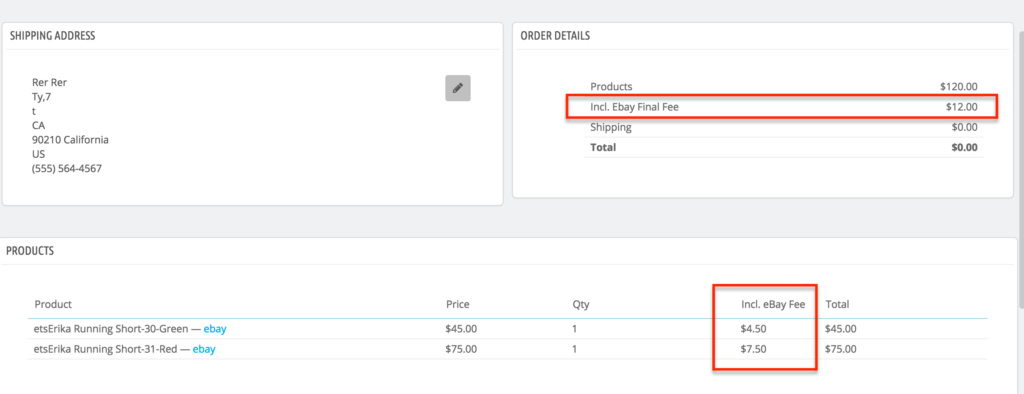
For a new created orders you will be possible to see information about ebay final fee for each of order item. This fee is generated to ebay based on your account condition.



